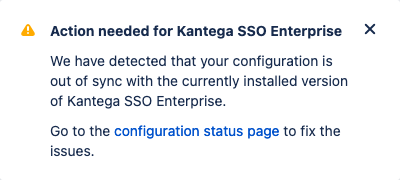Here are some important notes on updating to Kantega SSO Enterprise 6.x.
This is a major release with a lot of both visible and under the hood changes. To see the complete list of changes, see our Kantega SSO Enterprise 6.0.x release notes. When upgrading from version 4.x or earlier, please also check out the version 5 update notes, as some settings in version 5 had a format that must be converted.
Encountering issues after update of config? You can always revert Kantega SSO Enterprise back to a stable version.
Update notes
Here's a summary of changes and important notes from Kantega SSO Enterprise version 6.
There are under-the-hood changes in Kantega SSO Enterprise and a few new features, but no significant changes to the configuration. Updating to version 6.x from version 5.x should be without issues. Since configuration changes have happened in minor versions in version 5.x, you might still get an update of config prompt, depending on the version you’re updating from.
Update procedure
We always recommend that you test the upgrade in a test environment. To prevent unexpected downtime for your users, please make sure to create a backup of your environment which you can roll back to, should anything unexpected happen during the upgrade.
Go to ⚙ > Manage Apps
Update Kantega SSO Enterprise
If your configuration needs upgrading, you will be prompted with a notification to upgrade. You can also check by navigating to the Common > Configuration status page in the Kantega SSO Enterprise admin area to see if any action is required.