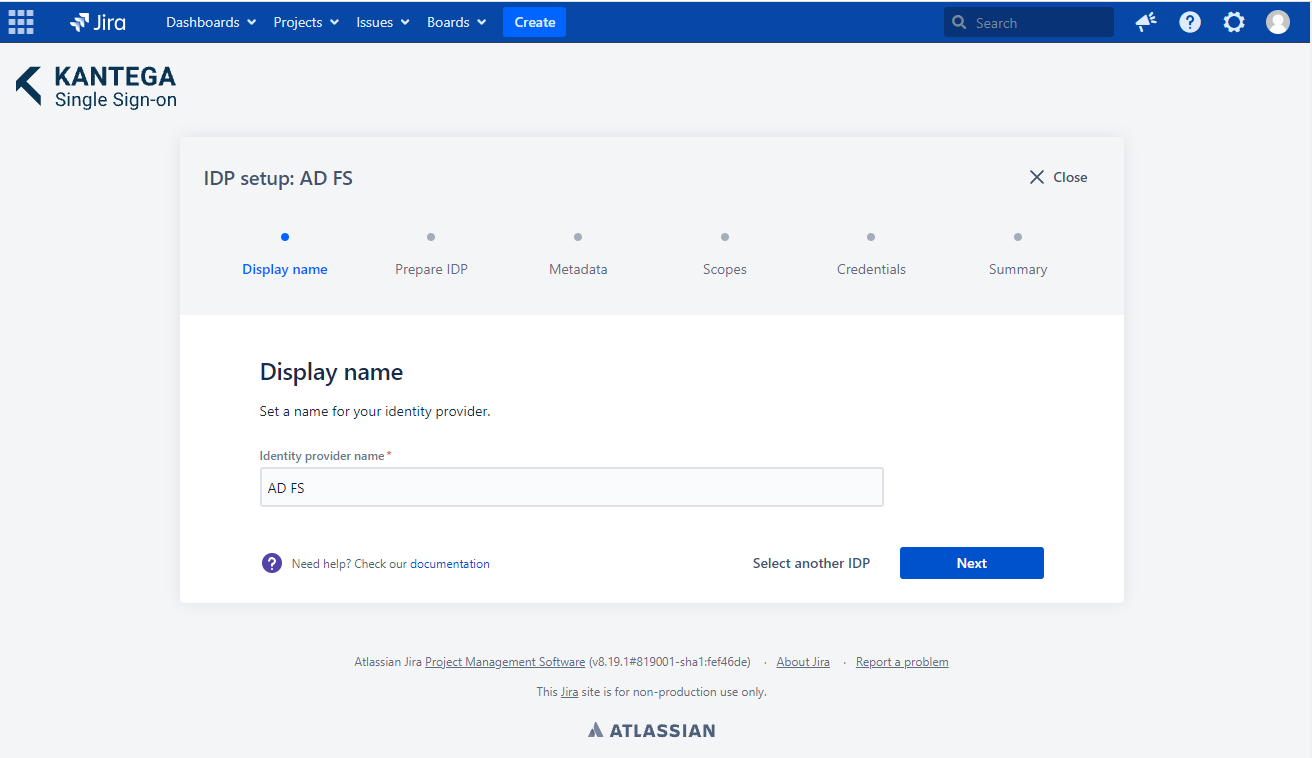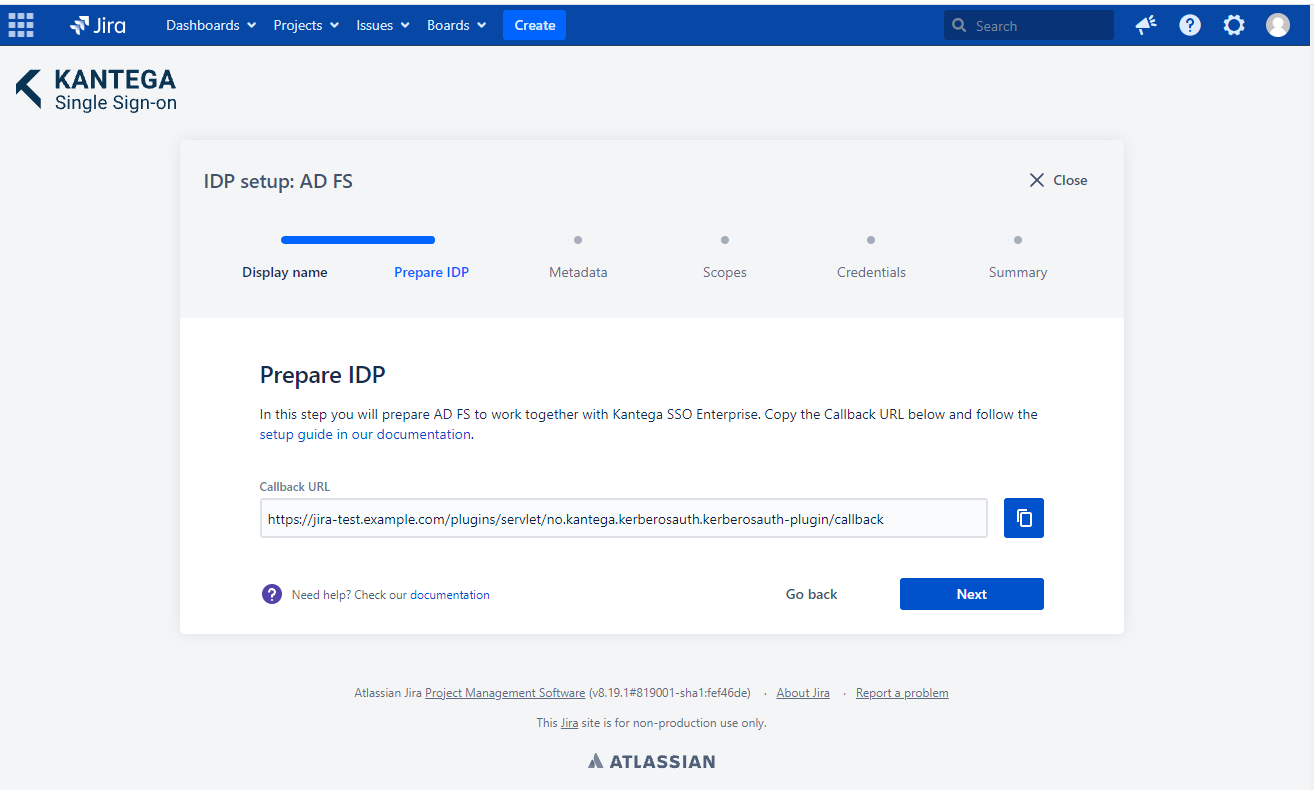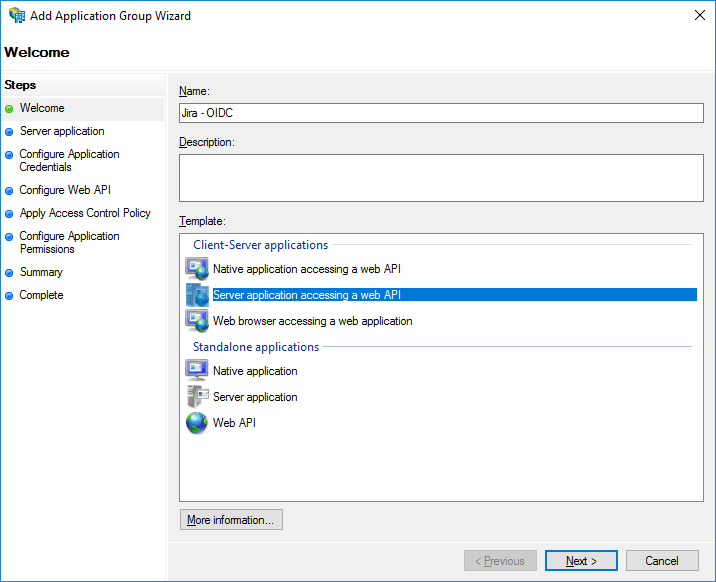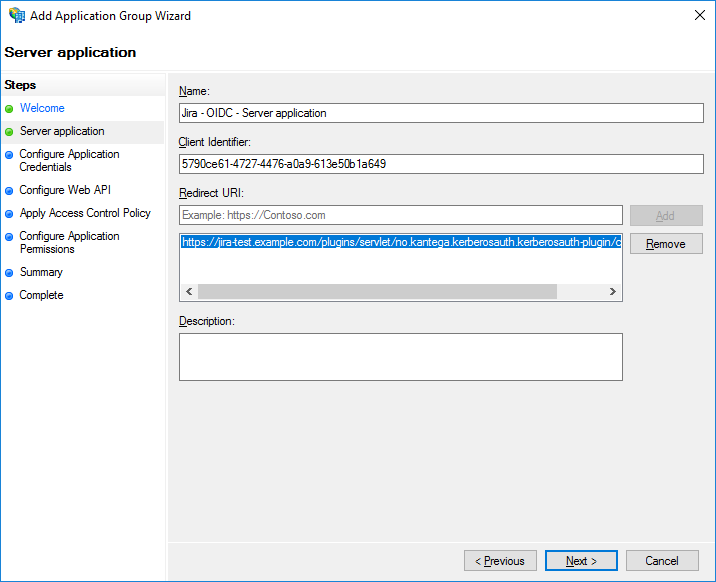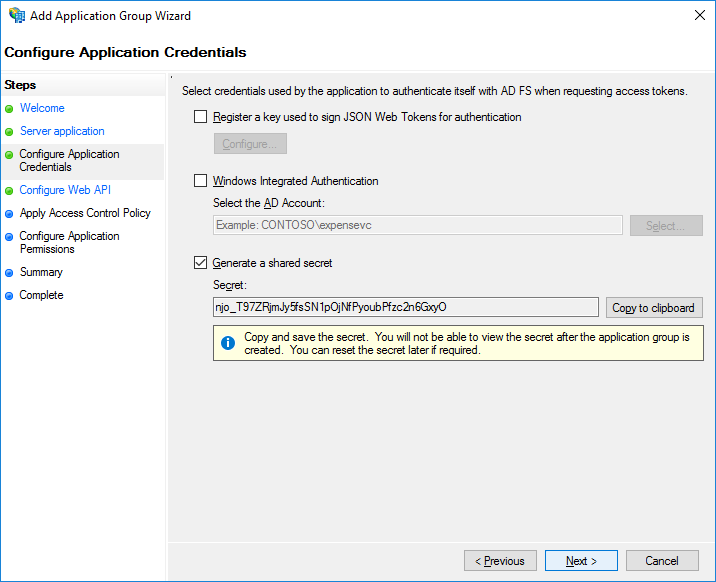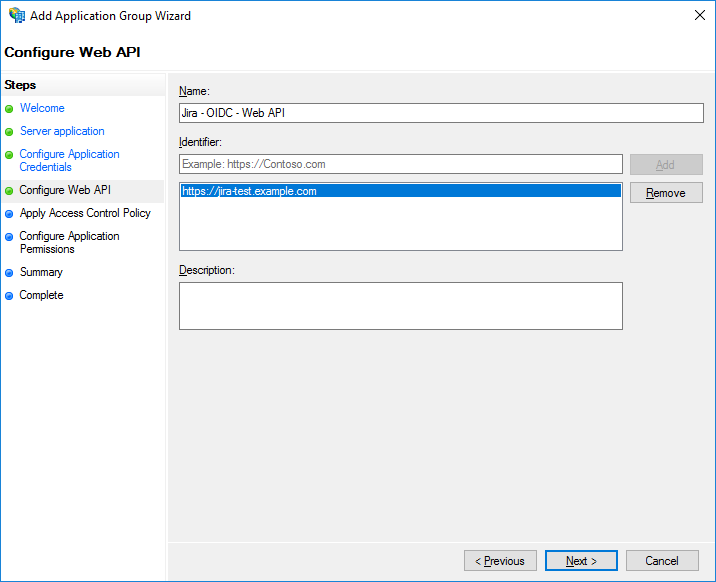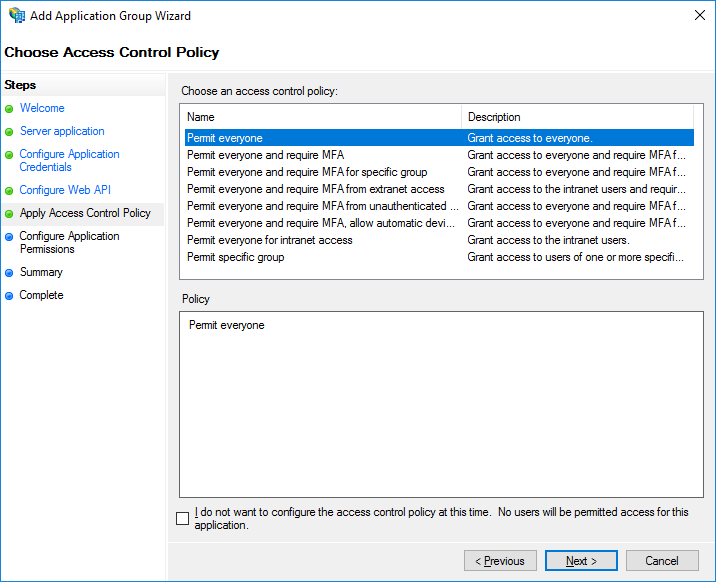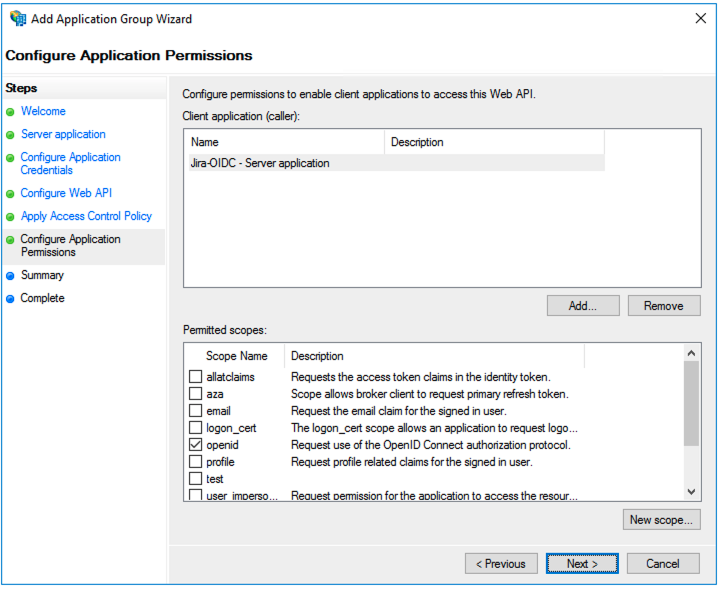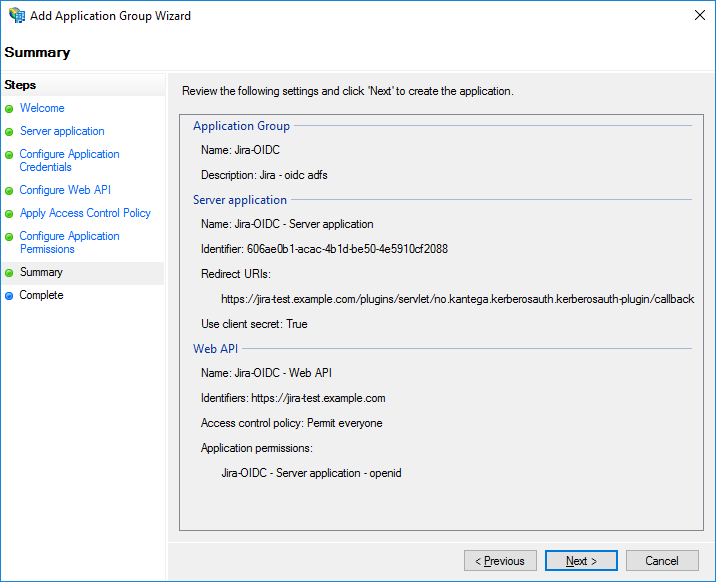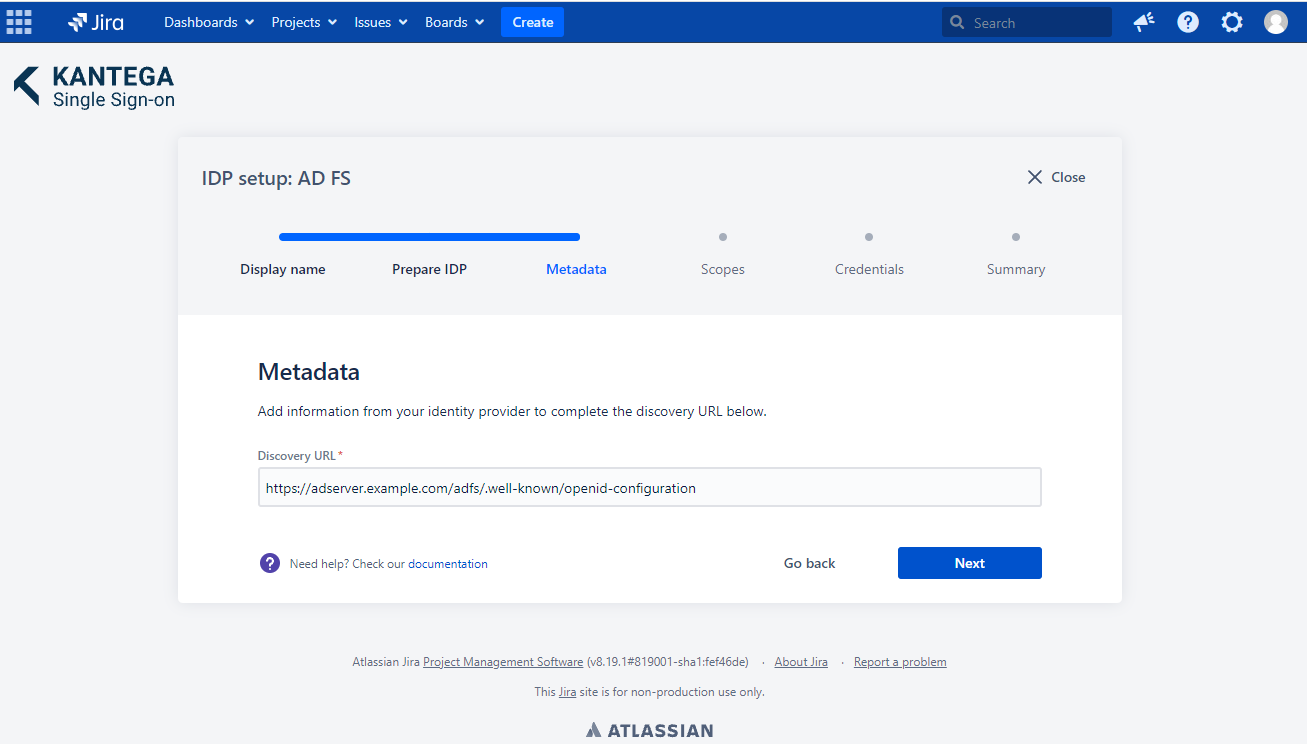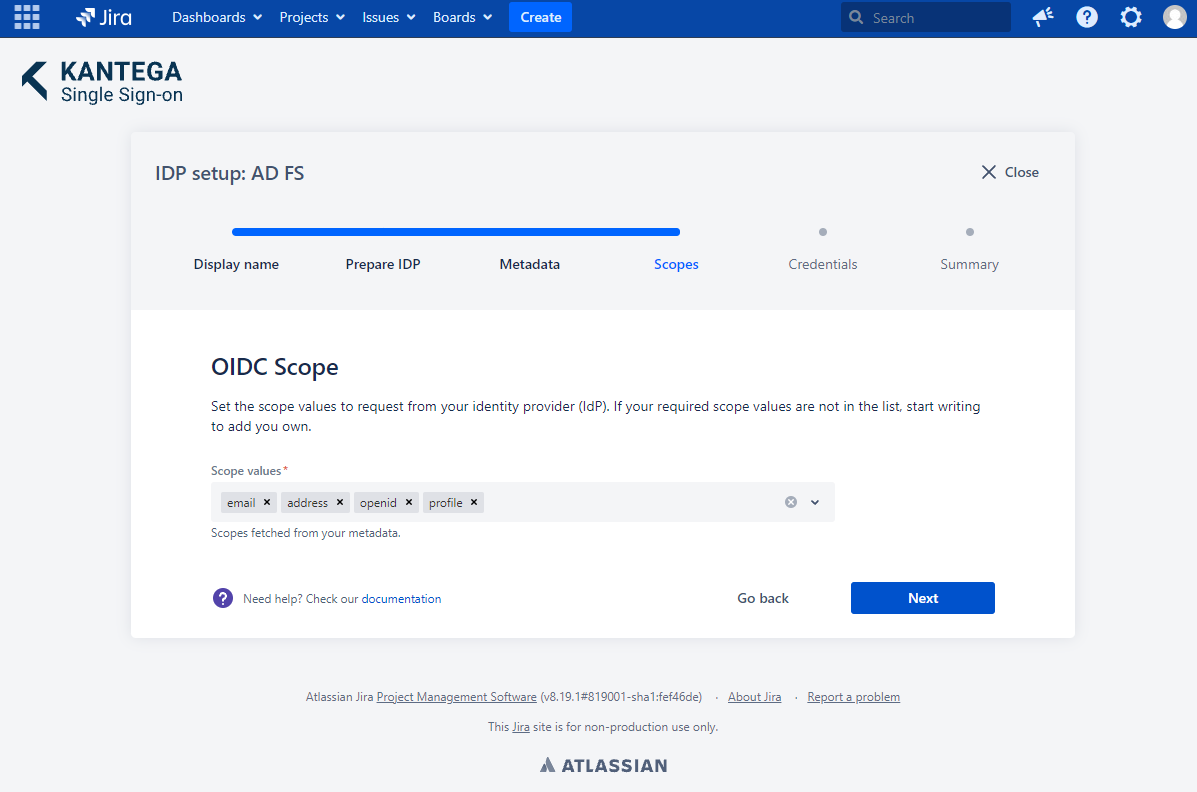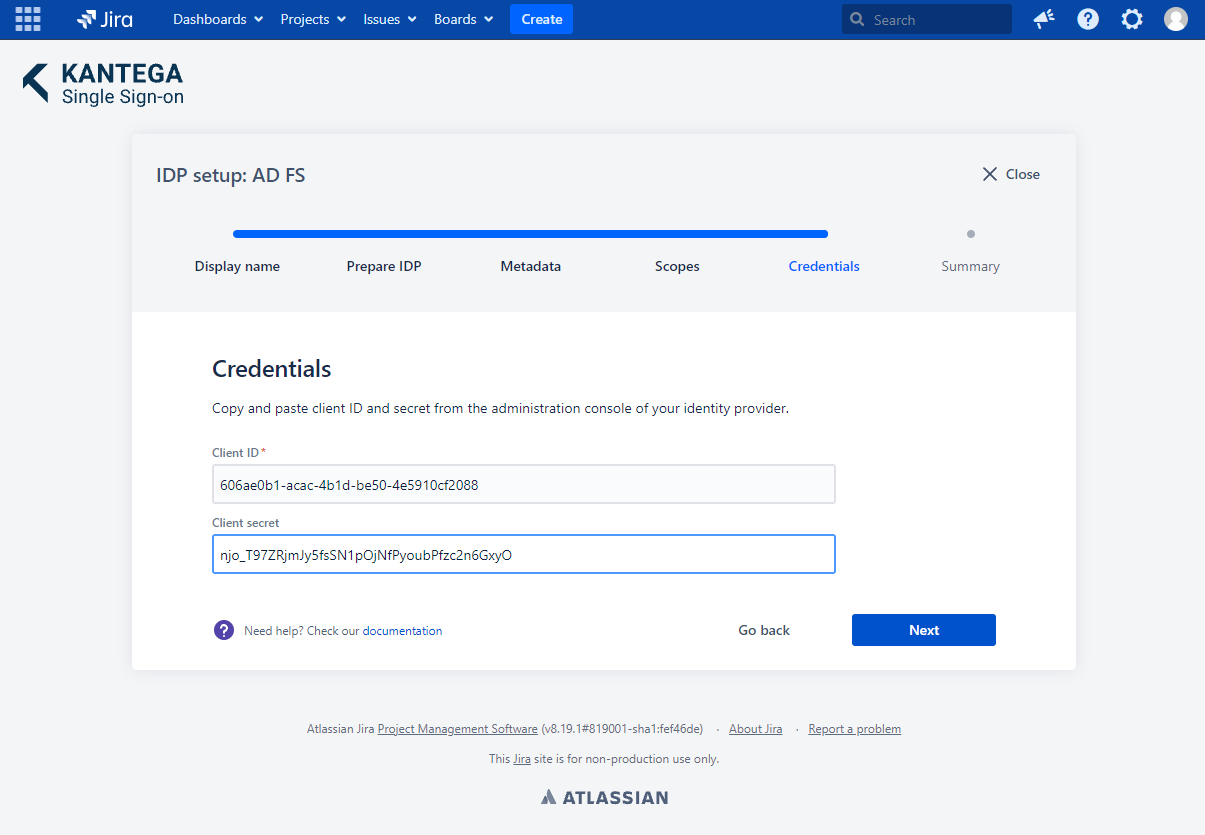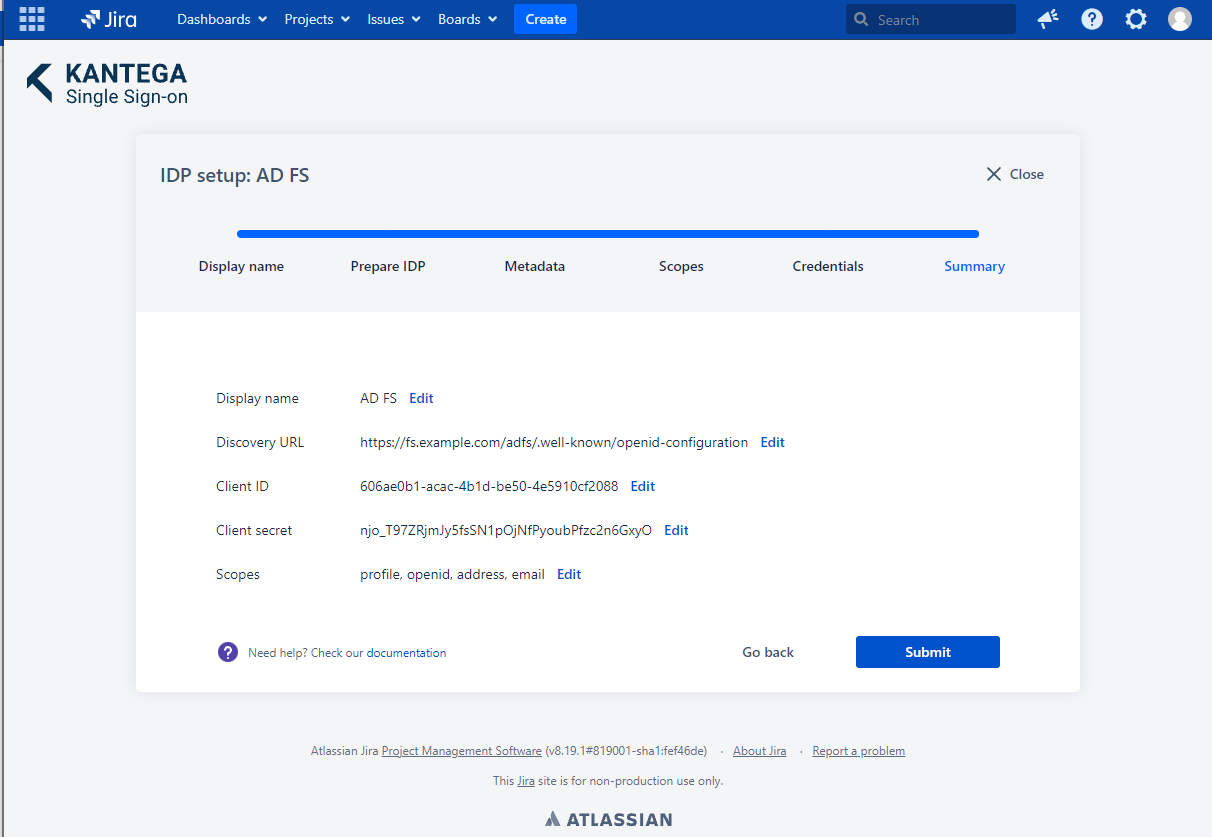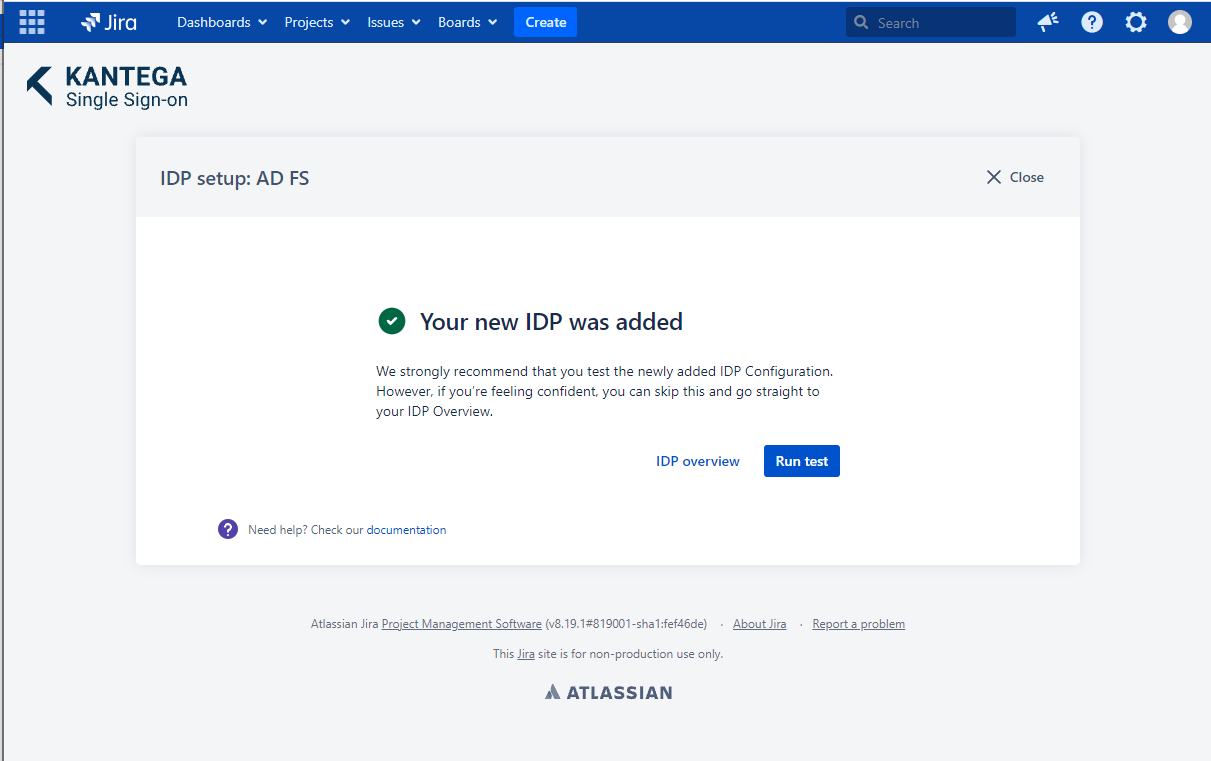Verify the version of Windows Server
Verify that AD FS is running on Windows Server 2016 TP4 or later. Please use SAML for older versions that do not support OIDC.
1. Display name
Choose a name for your identity provider. This is the user-facing name, so choose a name your users will recognize. This value can be changed later.
2. Prepare IDP
Copy the Callback URL. You will need this when configuring AD FS
Configure AD FS
AD FS
On your Windows Server 2016 TP4 or later server, Open the AD FS Management console on the AD FS server. Select Add Application Group.
Give the app a name and select the Server application accessing a web API.
Copy the Client Identifier value. You will need this id later.
Add the Callback URL from the Kantega SSO wizard into the list of Redirect URIs.
Select Configure Application Credentials and generate a shared secret. Copy the shared secret, you will make use of it later.
Add your site’s URL in the Identifier list (in our example https://jira-test.example.com/).
Select Permit everyone in Choose an access control policy.
Let openid be the Permitted scopes as is the default.
Verify everything looks correct on the summary screen.
Go back to the Kantega SSO setup wizard, step 3 Metadata.
3. Metadata
I the Metadata step you enter the ADFS host to complete the Discovery URL.
4. Scopes
These are the scopes we were able to fetch from the metadata. You can add scope values from a list, start typing to add your own or unselect them. A minimum of one scope value is required.
5. Credentials
Paste the Client Identifier and Client Secret you copied from AD FS Management console earlier and clik Next.
6. Summary
Confirm that everything looks good.
Test
Test that logging in with AD FS works as expected. This will help identify if there are any issues with the configuration. Follow the steps to perform the login test.