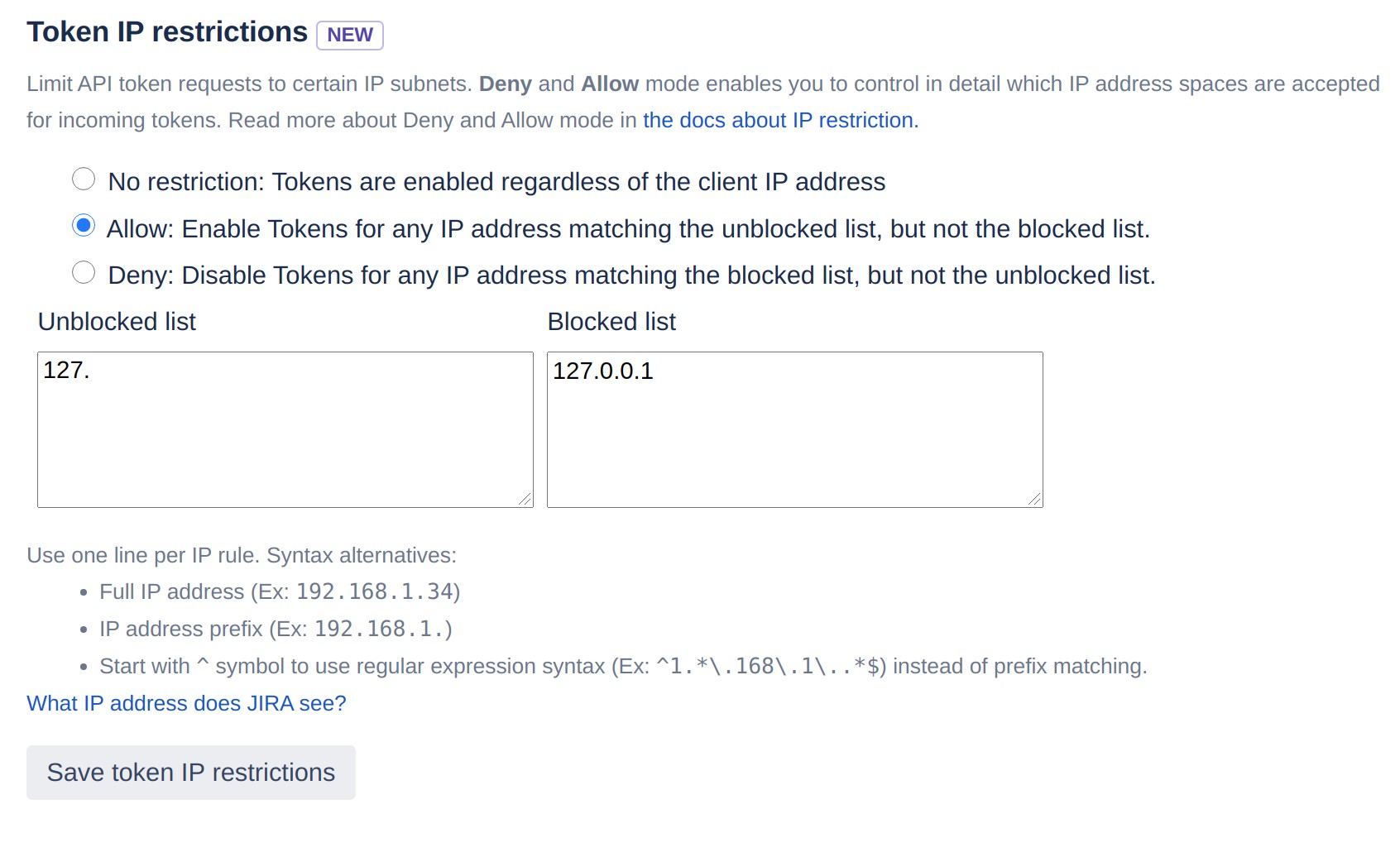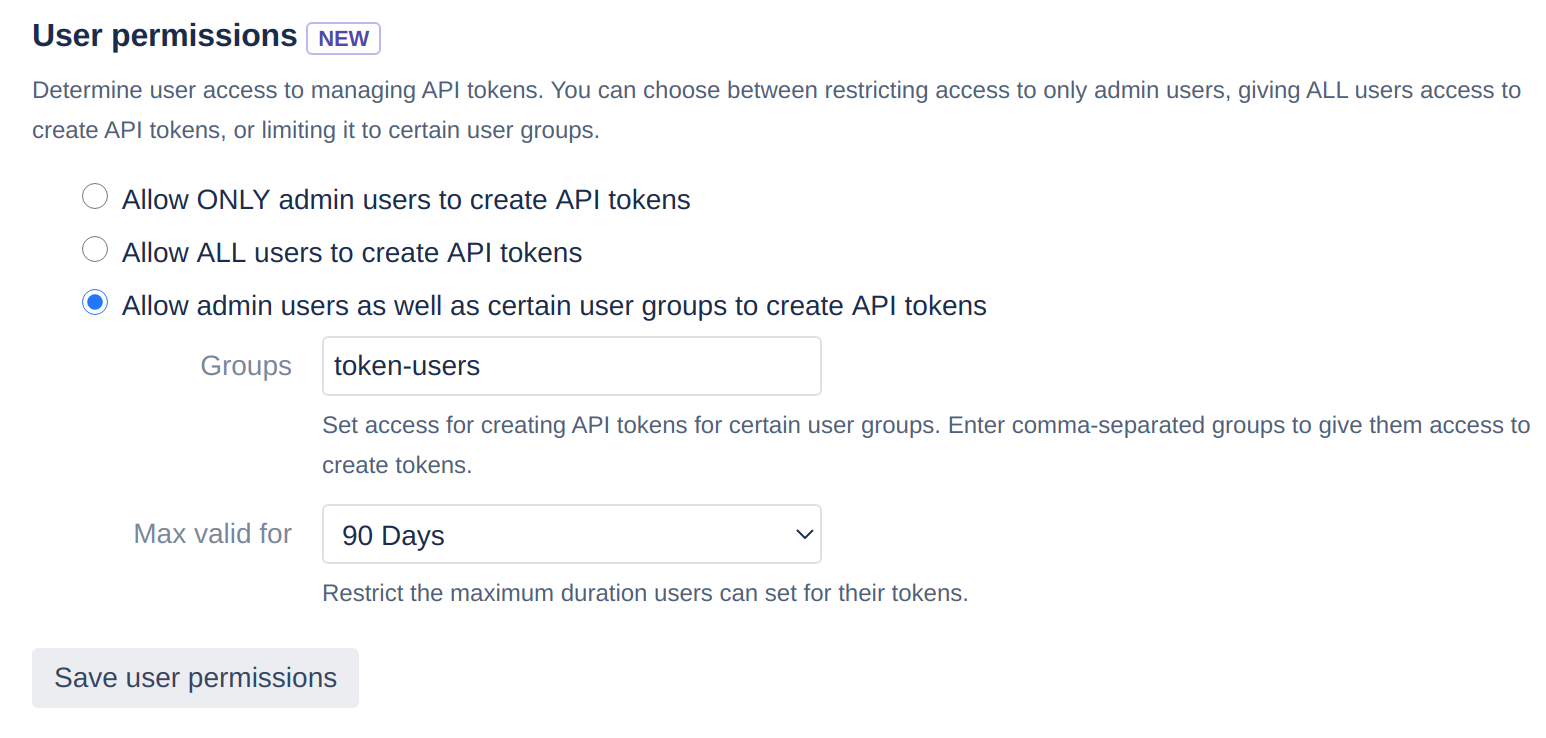...
Admin users can manage tokens by opening the Kantega SSO configurations and click API Tokens under API authentication in the Common menu.
...
, select the API tokens tab and click Basic configuration.
...
Security control
Admins can restrict and control the usage of API tokens in terms of:
IP restriction: Manage IP ranges for clients that are allowed to authenticate with API tokens. You can both enable and disable tokens for specific IP ranges. Read more about IP restrictions.
User permissions: Manage whether non-admin users should be allowed to create API tokens. You can even assign such permissions to specific groups and specify the maximum lifetime of tokens. The screenshot below shows an example where members of the group "jira-software-users" will be allowed to use API tokens. In this example, users are also allowed to set API tokens lasting forever.
...
You are only allowed to create tokens related to your user account. To create tokens for other user accounts, you must log in with the relevant user and then create tokens.
Use API tokens on non-rest URLs
In some situations, you may want to access other URLs than in the /rest area. Then you can add the relevant patch to use API tokens for this as shown in the image below.
...
Use an API token
Below follows several examples for how to construct HTTP request with API tokens in various programming languages:
...