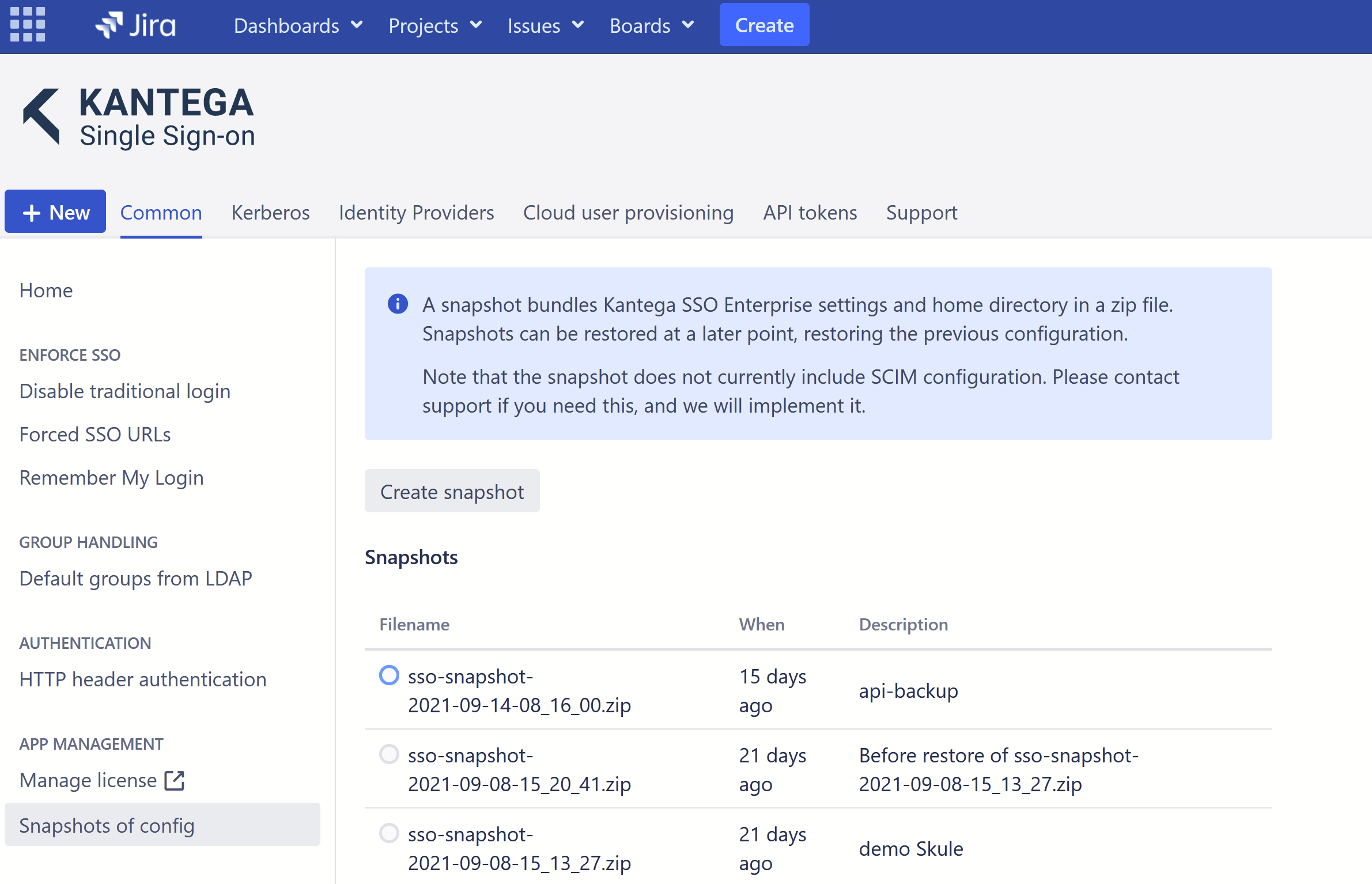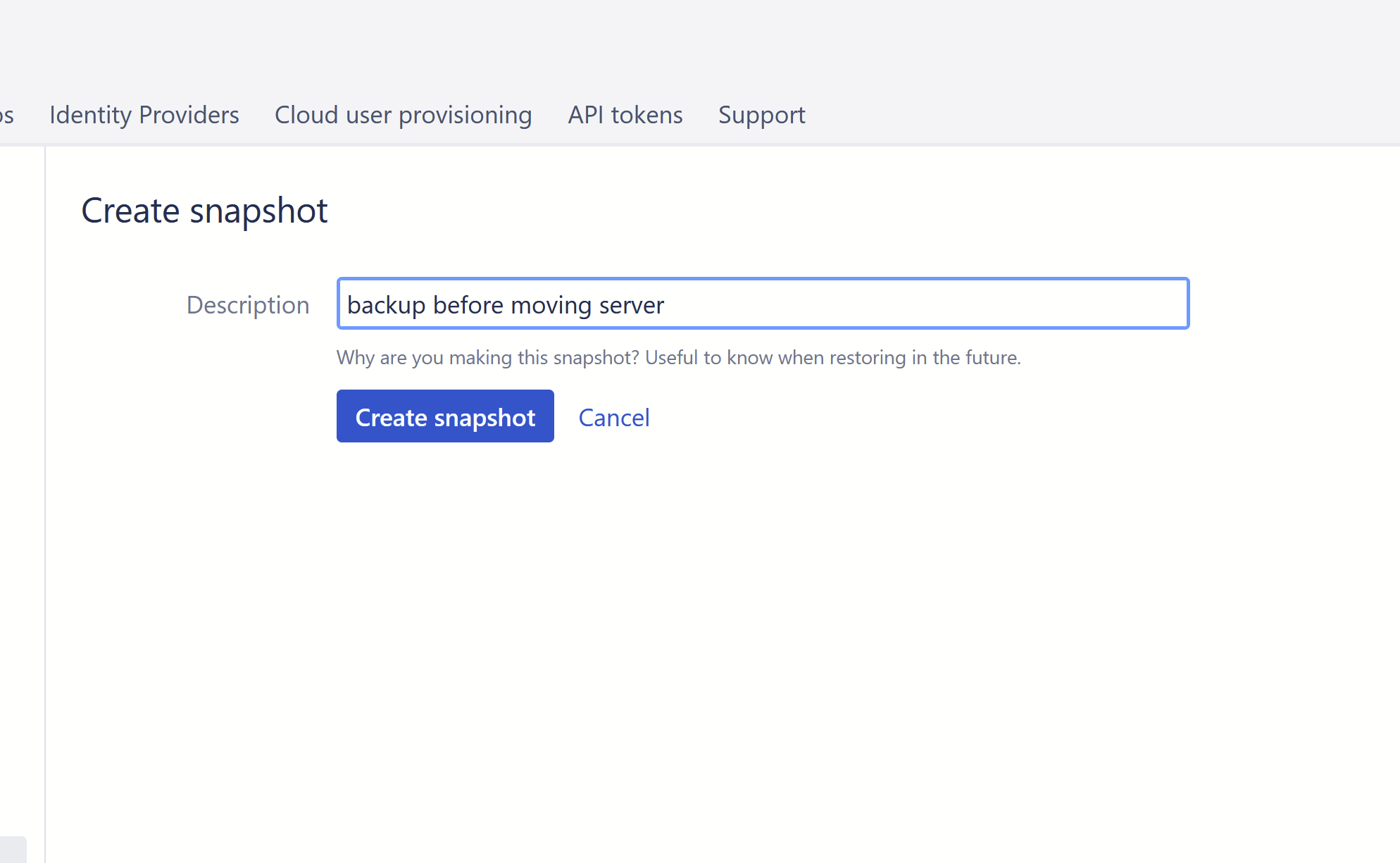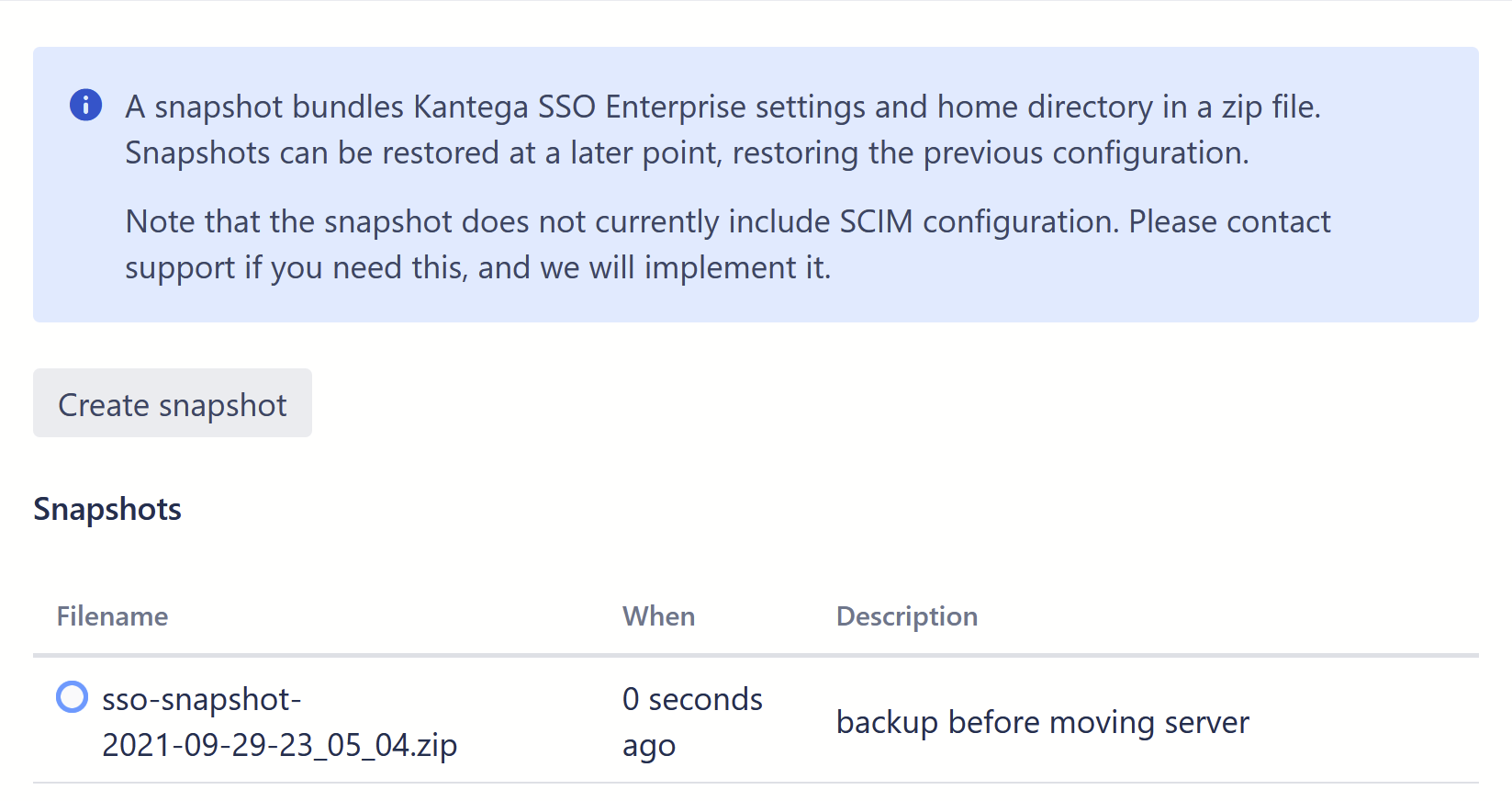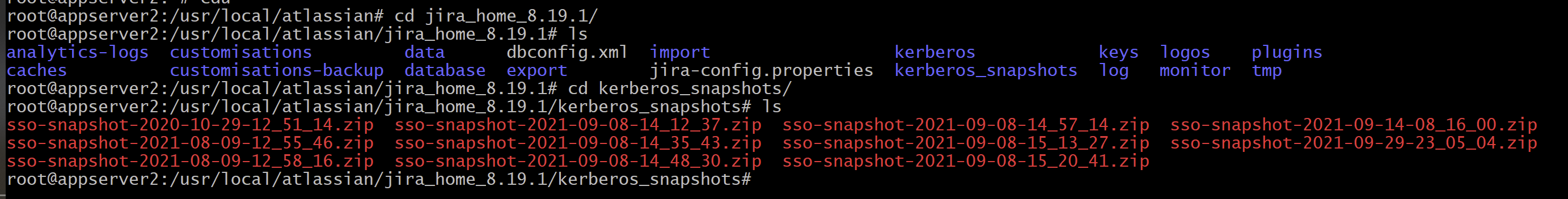You will find the page “Snapshots of Config” under the “Common” tab.
You then click “create snapshot”
Your snapshot will then show in the list
These snapshots can be found as .zip files in the home folder of your Atlassian server, under kerberos_snapshots
You can for example move this .zip to a new server instance, and add it under a directory with the exact name kerberos_snapshots.