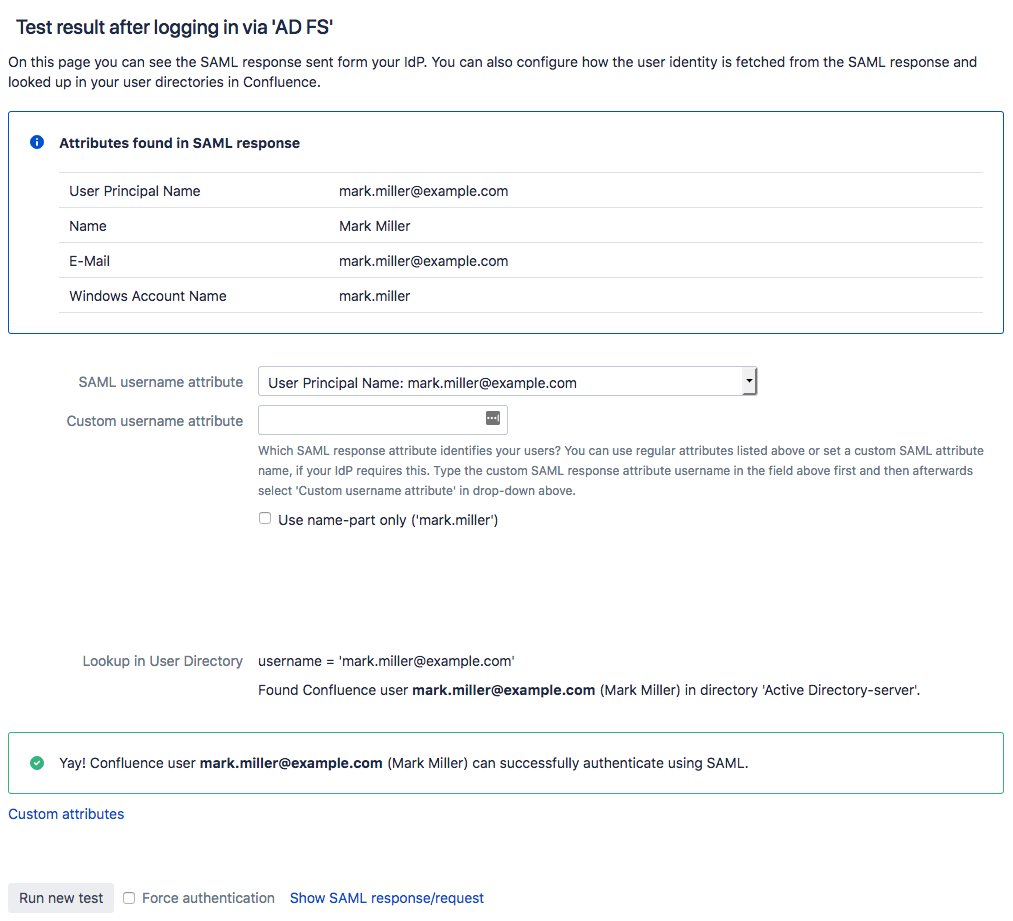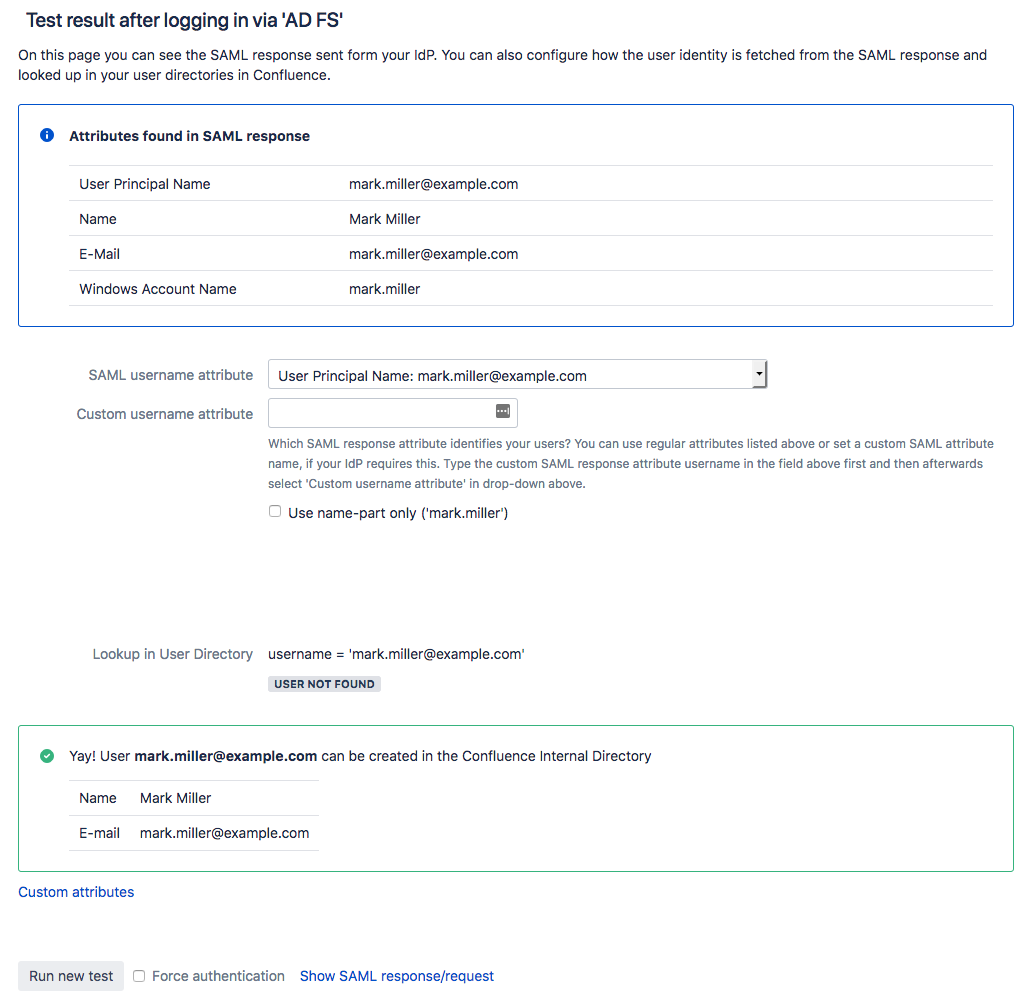This page shows the test and configuration steps that follows follow after the SAML / OpenID Connect setup wizard finishes. AD FS is used as an example here, but similar pages will be available also for the other identity providers.
...
Log into AD FS. If you are using another SAML / OpenID Connect IdP this login screen will be different.
...
...
3. SSO test results
The SSO Test results page serves the purpose of inspecting response attributes , and choosing the preferred user name attribute.
Based on your user directory configuration, users may or may not already exist. If the login response contains all the required attributes, users can automatically be created.
The user was found in user directory "Active Directory server", and can authenticate using SAML. |
|---|
The user was not found, but the SAML response contains all attributes needed to automatically create the user. |
|---|