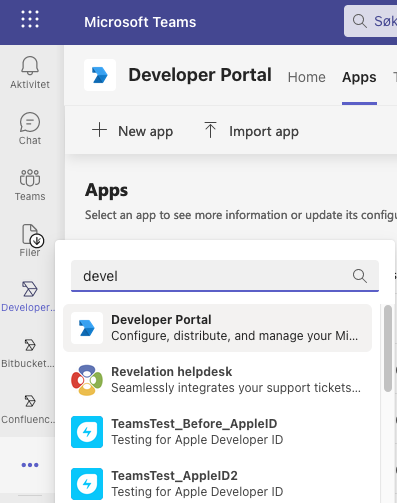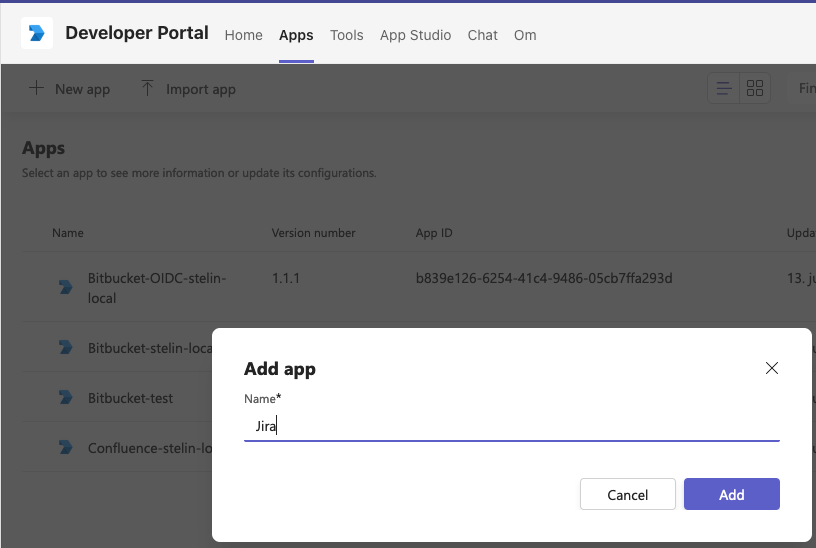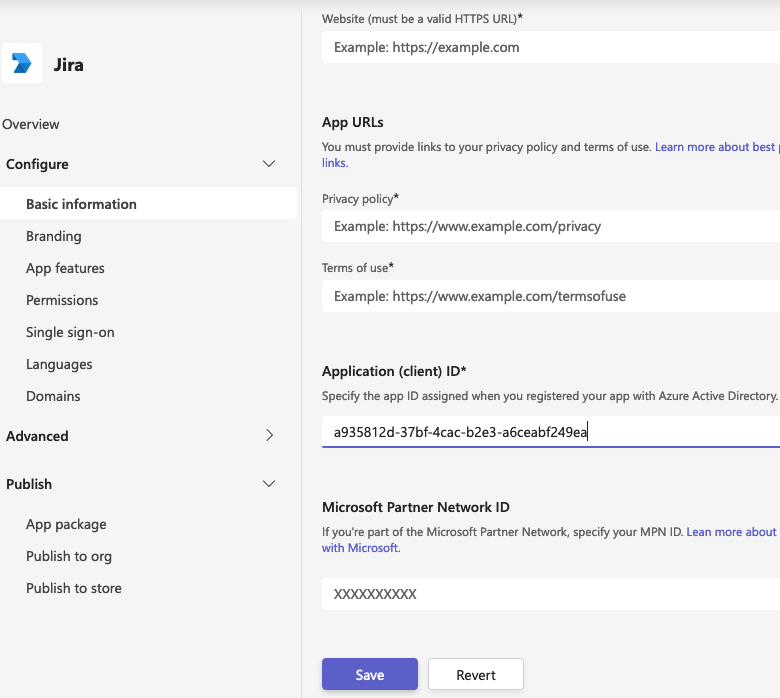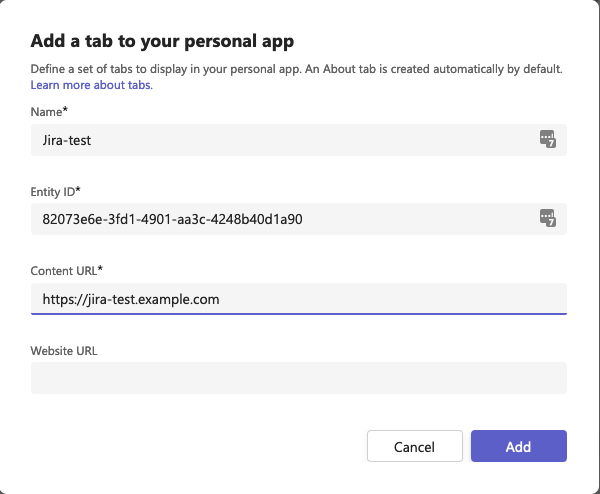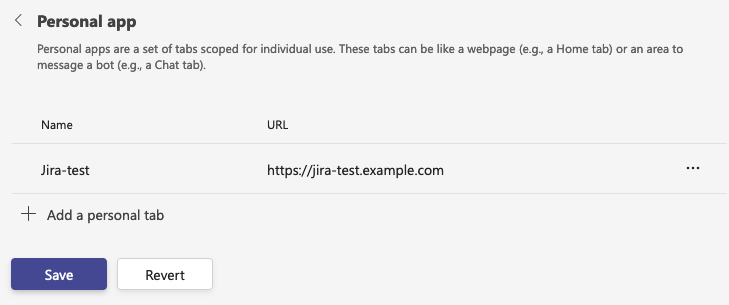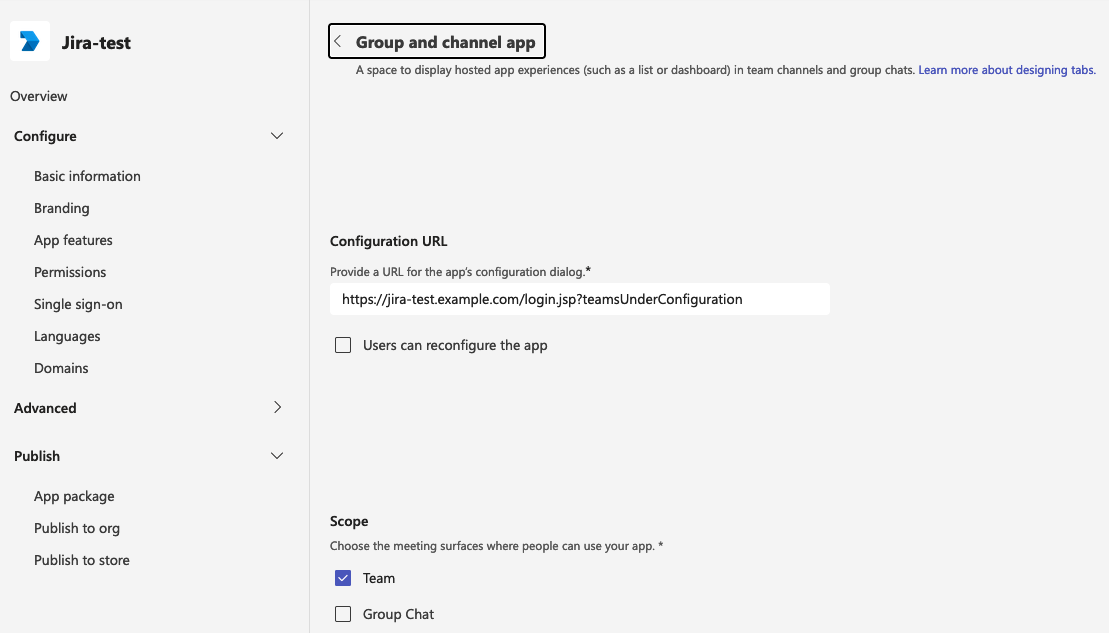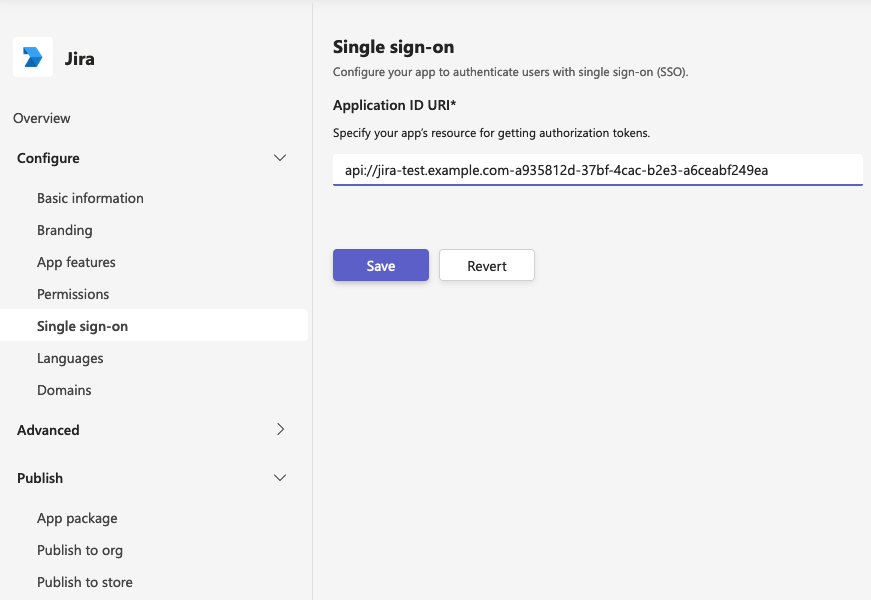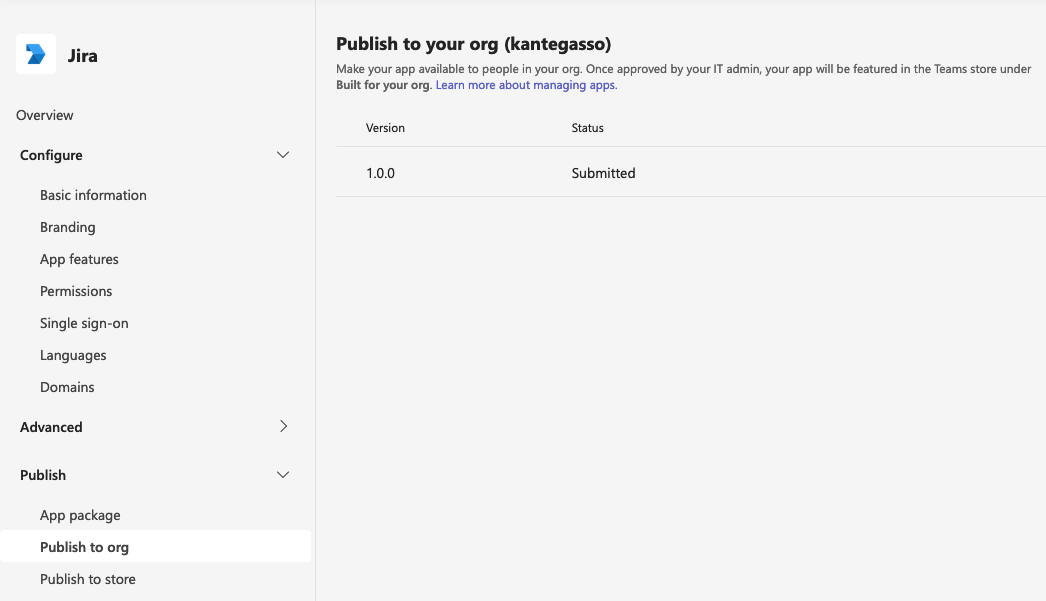4.
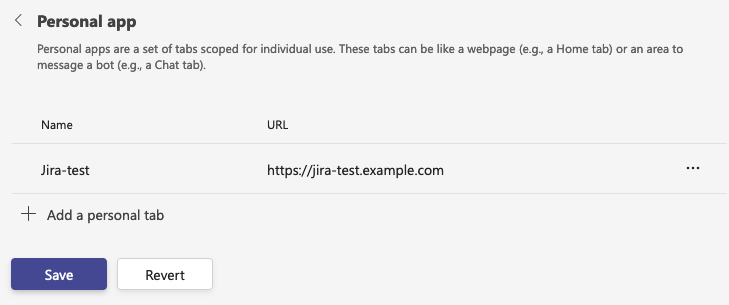 You may also want to enable the possibility to add your the app in a Team or Channel in Teams. To do this, create a Group and channel app. To set up press App features in left menu and select Group and channel app. As Configuration URL insert depending on your product:
Confluence:
https://<your-confluence-server>server/login.action?teamsUnderConfiguration&nokerberosSession
Jira:
https://<your-jira-server>/login.jsp?teamsUnderConfiguration&nokerberosSession
Bamboo:
https://<your-bitbucketbamboo-server>/userlogin!doDefault.action?teamsUnderConfiguration&nokerberosSession
Bitbucket:
https://<your-bitbucket-server>/login?teamsUnderConfiguration&nokerberosSession 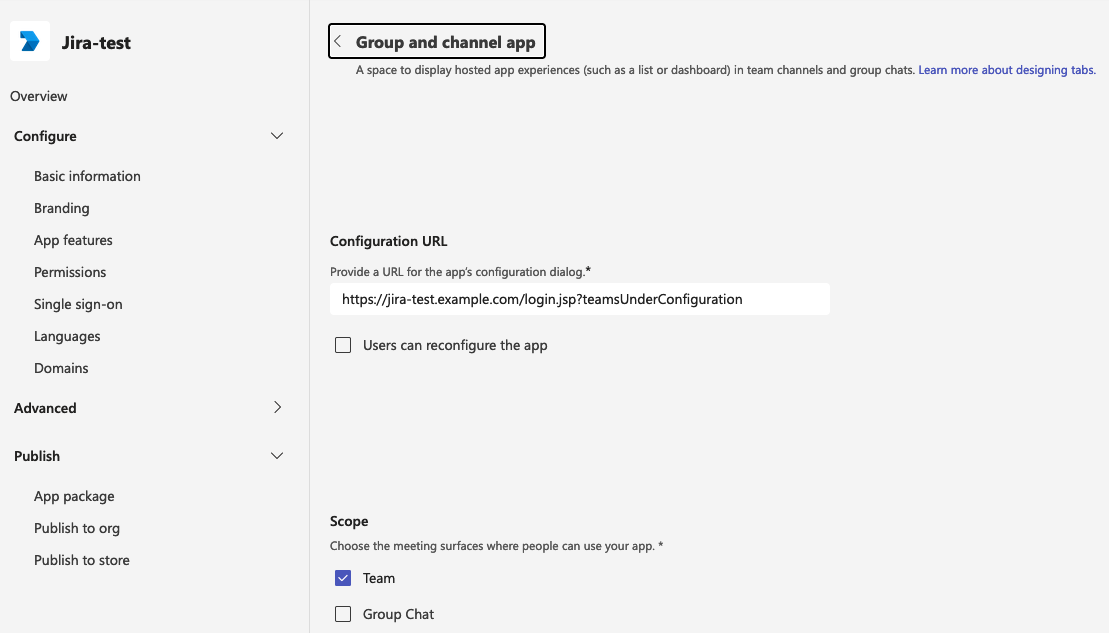 Press Save.
5. Click the Single sign-on left menu and insert the API URL from the Azure AD section above in this guide and press Save.
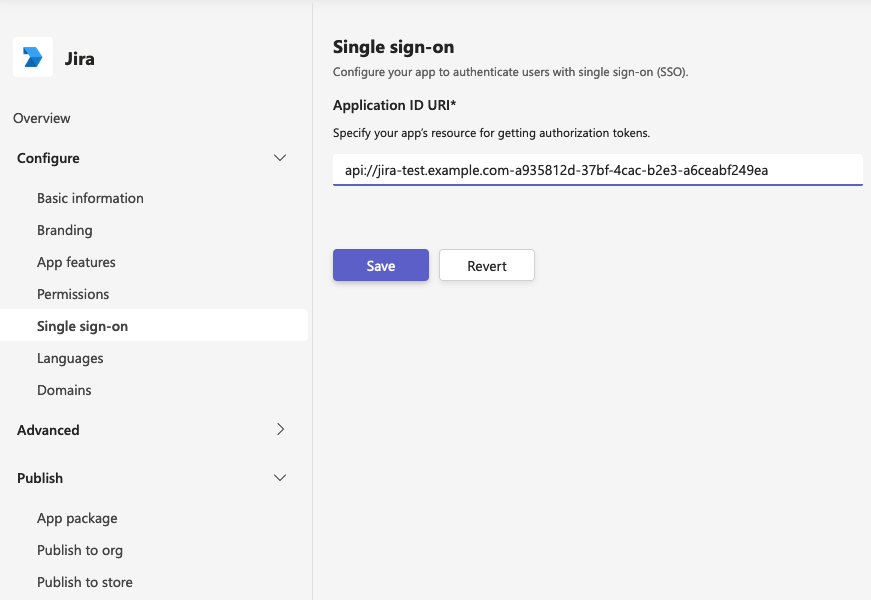
6. The app should now be ready and you should click left menu Publish to org. If you get problems publishing, verify that all mandatory fields in the Basic information section is set.
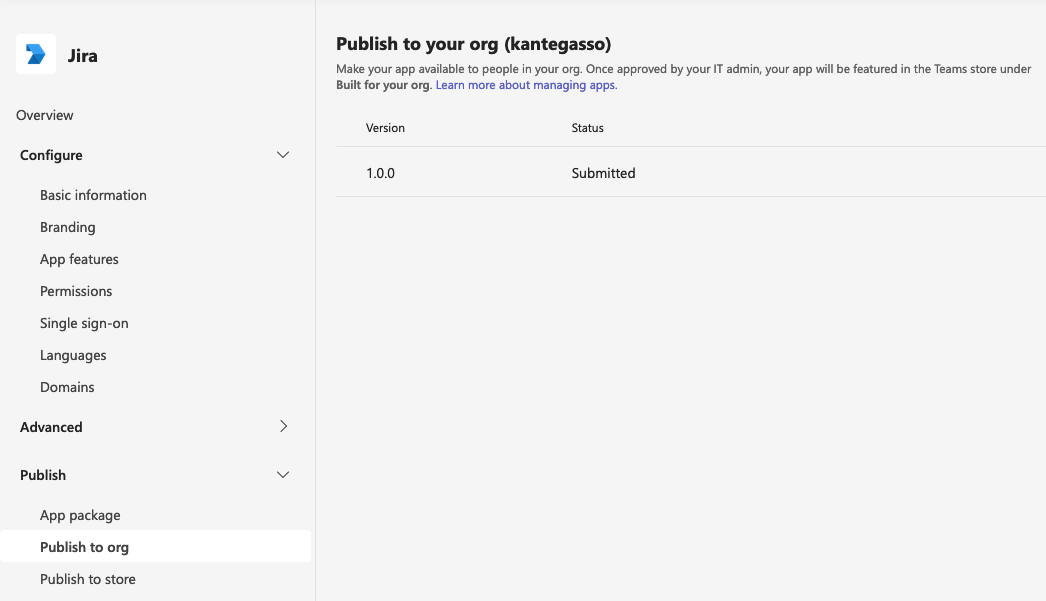 |