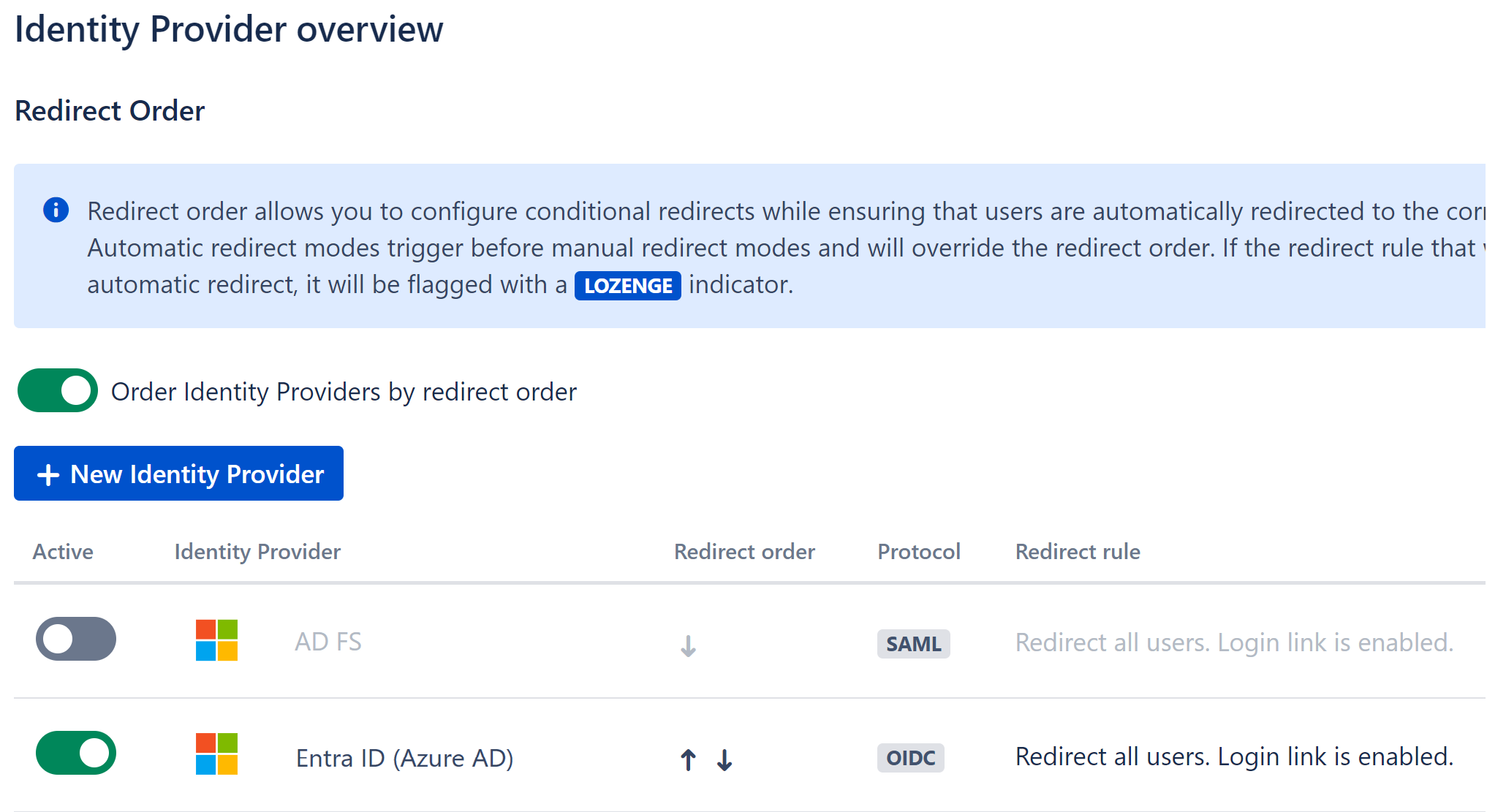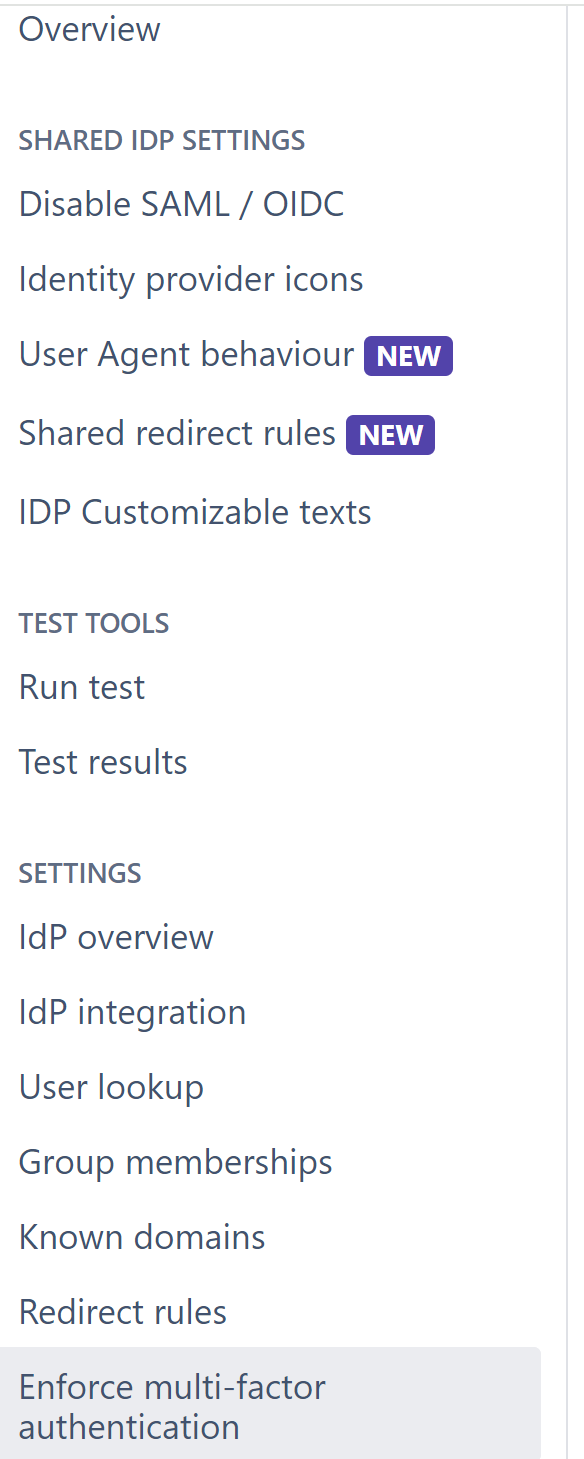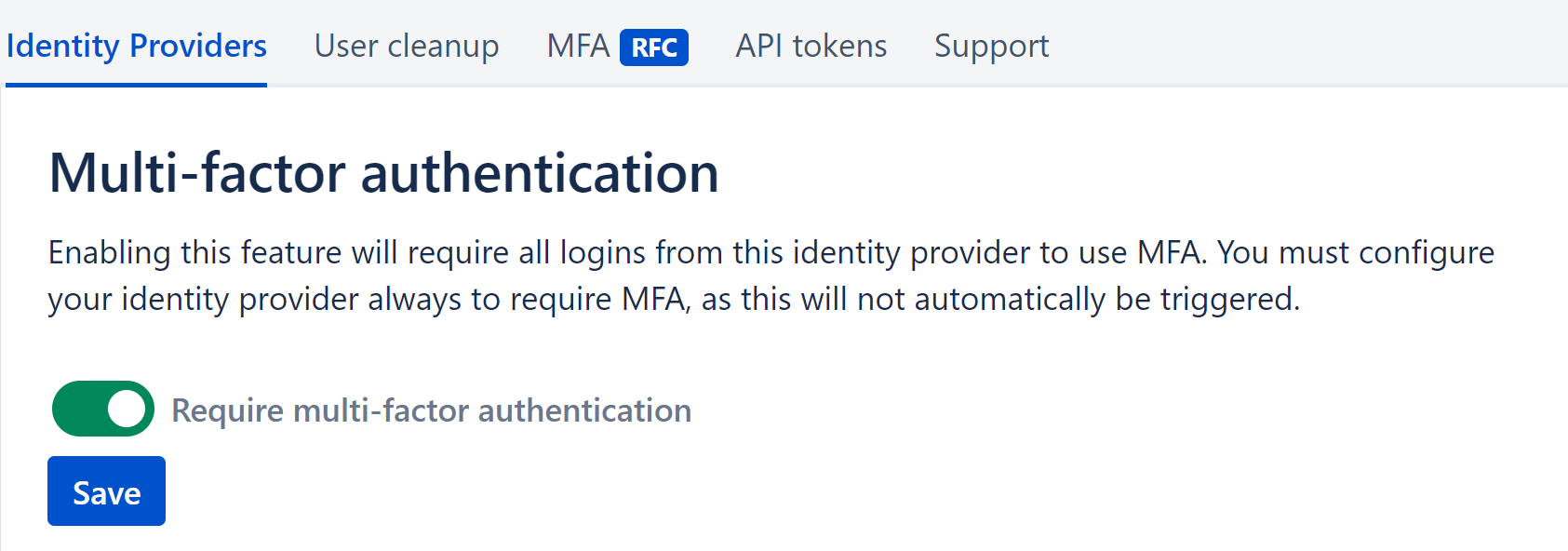...
If necessary, you may re-enable password login by deleting the following file on your Atlassian product server:
|
It takes up to one minute for change to take effect if you disable it by removing the file and on other cluster nodes if applicable.
...
You may also exclude certain of the build-in path prefixes from the above list. Exclusion paths will be evaluated as "starts with". so using * in the end is not neccesary.
...
Multi-factor authentication (MFA)
Enable multi-factor authentication on your Identity provider (IDP) if you require all logins from the IDP to use MFA.
Configure MFA in Kantega Single-sign-on (KSSO)
Select Identity Providers in the Ksso menu, and the identity Provider overview appears.
Select the IDP which requires MFA, and the Identity Provider settings menu appears.
Select Enforce multi-factor authentication and enable “Require multi-factor authentication”.
| Info |
|---|
You must enable multifactor authentication in the external Identity provider, as this will not automatically be triggered. Example: https://docs.microsoft.com/en-us/azure/active-directory/authentication/tutorial-enable-azure-mfa |
| Info |
|---|
Require multi-factor authentication is supported on Identity providers with OIDC. Contact support if you need MFA support on Identity providers with SAML. |