Our add-ons for Jira, Confluence, Bitbucket, Crucible, and Bamboo follow an almost identical pattern. If you have one of those products, this guide is for you.
This guide will establish password-less Integrated Windows Authentication single sign-on for a JIRA instance available at https://issues.example.com. The Windows uses are logged into their computers using the Active Directory domain EXAMPLE.LOCAL
In this example, we assume a Microsoft Active Directory/LDAP User Directory has already been set up for the same domain. We also assume that you have Domain Admin rights such that you can create and configure user accounts in AD. If you don't have these permissions yourself, you might have to ask a colleague for help. We recommend setting up a test environment before you go to production. |
This youtube video shows the necessary steps to set up Kerberos login and how the login experience will be when it is configured.
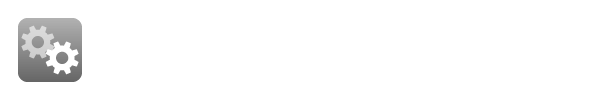
In our add-on configuration page, click Run Kerberos Setup Wizard.
This wizard helps you in the following ways:
It helps you collect some essential information about your environment.
It shows you how to create and/or configure an Active Directory account.
It shows you the ktpass command you will use to create a Kerberos keytab file, which our plugin needs to authenticate users.